這週要聊的是ExpandableListView(雙層清單)之~~長按顯示操作選擇菜單的作法(`・ω・´)+
像這樣

我在之前的文章,有曾經講過ExpandableListView的用法
在這邊
->碼農日常-『Android studio』ExpandableListView(抽屜式列表、可展開式ListView)之基本用法
閒聊一下,其實後來回頭看
我的程式寫得好爛RRRRRRRR(´・д・`)(´・д・`)(´・д・`)(´・д・`)
現在回頭來看是覺得當時程式真的寫得很不好QQ
但是人本來就是會進步的,往好的方面看吧(・`ω´・)
閒聊一下,其實今天在寫這篇的時候,原先想要用跟前面那篇ExpandableListView使用一樣(接近)的方法撰寫
而其用意是讓新手們跟當初的我一樣可以看得懂程式,希望你們可以直接複製我的程式拿去用
但是後來想了很久,還是決定用稍微比較"聰明"的方法處理
所以今天的文章會用跟前面那篇有點不一樣的作法處理(但其實是真正大多數人用的方法...),不會很難的,就算是初學者也可以輕易理解哦 :)
閒聊到這邊,那就展示一下今天的功能吧(´・з・)
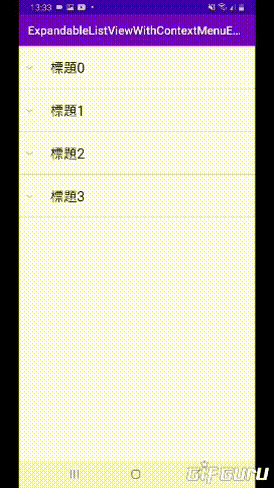
簡述一下,今天的實作就是要長按點擊ExpandableListView的item時(以下都簡稱item)時
會顯示像這樣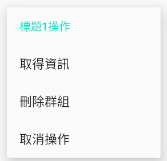 的功能操作視窗
的功能操作視窗
而我也沒打算呼攏你~我也會連同點擊後的事件處理一起寫哦,請放100個心XDD
那麼,今天的介紹要開始了,一起加油!(*゚ー゚)ゞ
1.檢視所需要的類別與介面
首先來檢視一下今天要用材料
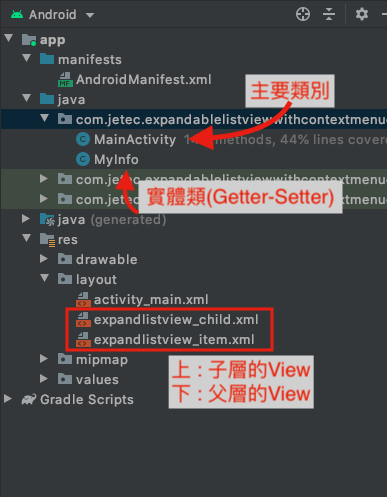
今天所需要的內容為
1.主要類別MainActivity.java
2.實體類(我之前都稱呼為Getter-Setter...後來才知道中文稱呼為實體類別,英文為Entity)
3.主畫面activity_main.xml
4.雙層清單中子層的View-expandlistview_child.xml
5.雙層清單中父層的View-expandlistview_item.xml
以上五個需要準備的
因此,就來創建這些項目吧!
2.創建實體類別與介面
2-1.創建介面
介面有三個,分別是主介面以及雙層清單要用的父item及子item
三個View就直接丟上來吧o(メ・・)=日☆
<?xml version="1.0" encoding="utf-8"?> <androidx.constraintlayout.widget.ConstraintLayout xmlns:android="http://schemas.android.com/apk/res/android" xmlns:app="http://schemas.android.com/apk/res-auto" xmlns:tools="http://schemas.android.com/tools" android:layout_width="match_parent" android:layout_height="match_parent" tools:context=".MainActivity"> <ExpandableListView android:id="@+id/expandListView" android:layout_width="match_parent" android:layout_height="match_parent" app:layout_constraintBottom_toBottomOf="parent" app:layout_constraintEnd_toEndOf="parent" app:layout_constraintStart_toStartOf="parent" app:layout_constraintTop_toTopOf="parent" /> </androidx.constraintlayout.widget.ConstraintLayout>
<?xml version="1.0" encoding="utf-8"?> <LinearLayout xmlns:android="http://schemas.android.com/apk/res/android" xmlns:app="http://schemas.android.com/apk/res-auto" xmlns:tools="http://schemas.android.com/tools" android:orientation="horizontal" android:layout_width="match_parent" android:layout_height="wrap_content" > <androidx.constraintlayout.widget.ConstraintLayout android:layout_width="match_parent" android:layout_height="match_parent" android:layout_margin="10dp" > <TextView android:id="@+id/textView_child1" android:layout_width="wrap_content" android:layout_height="wrap_content" android:layout_gravity="center_vertical" android:paddingLeft="30px" android:paddingTop="10px" android:paddingBottom="5px" android:text="title" android:textSize="20sp" app:layout_constraintBottom_toBottomOf="parent" app:layout_constraintEnd_toEndOf="parent" app:layout_constraintStart_toStartOf="parent" app:layout_constraintTop_toTopOf="parent" /> <TextView android:id="@+id/textView_child2" android:layout_width="wrap_content" android:layout_height="wrap_content" android:layout_gravity="center_vertical" android:paddingLeft="30px" android:paddingTop="10px" android:paddingBottom="5px" android:text="title" android:textSize="20sp" app:layout_constraintBottom_toBottomOf="parent" app:layout_constraintEnd_toStartOf="@+id/textView_child1" app:layout_constraintStart_toStartOf="parent" app:layout_constraintTop_toTopOf="parent" /> </androidx.constraintlayout.widget.ConstraintLayout> </LinearLayout>
<?xml version="1.0" encoding="utf-8"?> <LinearLayout xmlns:android="http://schemas.android.com/apk/res/android" android:orientation="vertical" android:layout_width="match_parent" android:layout_height="match_parent"> <LinearLayout android:layout_width="match_parent" android:layout_height="match_parent" android:layout_marginStart="5dp" android:layout_marginTop="20dp" android:layout_marginBottom="20dp" > <TextView android:id="@+id/textView_ItemTitle" android:layout_width="match_parent" android:layout_height="wrap_content" android:layout_weight="1" android:text="TextView" android:layout_marginStart="50dp" android:textAppearance="@style/TextAppearance.AppCompat.Large" /> </LinearLayout>
2-2.創建實體類
來創建實體類吧!首先在資料夾下點右鍵->New->JavaClass
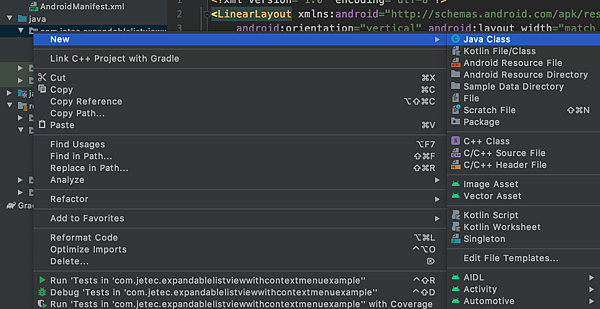
新版的Android studio介面有點不一樣
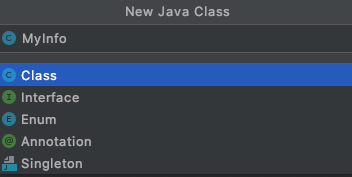
這邊直接OK就好
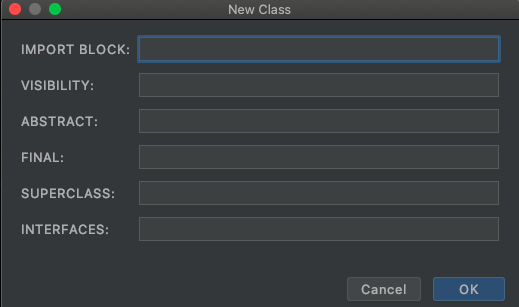
然後輸入以下實體類就搞定囉
/**實體類(getter-setter)*/ class MyInfo { private String title;//大標題的文字 private ArrayList<HashMap<String,String>> arrayList;//每個群組的內容 public MyInfo(String title, ArrayList<HashMap<String,String>> arrayList) { this.title = title; this.arrayList = arrayList; } public String getTitle() { return title; } public ArrayList<HashMap<String, String>> getArrayList() { return arrayList; } }
3.建立基本ExpandableListView
接下來都在MainActivity裡面完成,主要就是要撰寫功能了
首先先來建立ExpandableListView雙層清單的Adapter吧
請在onCreate的外面建立一個class,並繼承BaseExpandableListAdapter
像這樣
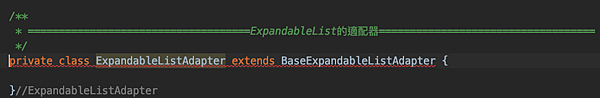
然後載入所有方法
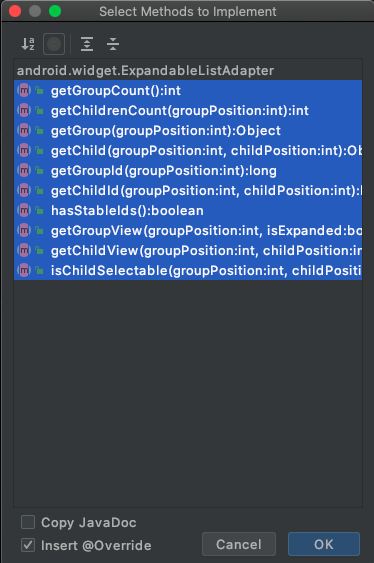
這些方法詳細的都有在前一篇講過,想了解詳細請參考這篇文章
->碼農日常-『Android studio』ExpandableListView(抽屜式列表、可展開式ListView)之基本用法
接著我就直接PO Adapter內全部的內容吧,直接複製就好
private class ExpandableListAdapter extends BaseExpandableListAdapter { private List<MyInfo> infoArray; /** * 將現在顯示的內容陣列傳出去 */ public List<MyInfo> getInfoArray() { return infoArray; } /** * 移除所選定的群組 */ public void removeByPosition(int selectedPosition) { infoArray.remove(selectedPosition); notifyDataSetChanged(); } /** * 建構子 */ public ExpandableListAdapter(List<MyInfo> infoArray) { this.infoArray = infoArray; } @Override public int getGroupCount() { return infoArray.size(); } @Override public int getChildrenCount(int groupPosition) { return infoArray.get(groupPosition).getArrayList().size(); } @Override public Object getGroup(int groupPosition) { return groupPosition; } @Override public Object getChild(int groupPosition, int childPosition) { return childPosition; } @Override public long getGroupId(int groupPosition) { return groupPosition; } @Override public long getChildId(int groupPosition, int childPosition) { return childPosition; } @Override public boolean hasStableIds() { return false; } /** * 設置大群組(父層)的介面 */ @Override public View getGroupView(int groupPosition, boolean isExpanded, View convertView, ViewGroup parent) { if (convertView == null) { LayoutInflater inflater = (LayoutInflater) MainActivity.this .getSystemService(Context.LAYOUT_INFLATER_SERVICE); convertView = inflater.inflate(R.layout.expandlistview_item, null); } convertView.setTag(R.layout.expandlistview_item, groupPosition); TextView textView = convertView.findViewById(R.id.textView_ItemTitle); textView.setText(infoArray.get(groupPosition).getTitle()); return convertView; } /** * 設置小群組(子層)的介面 */ @Override public View getChildView(int groupPosition, int childPosition, boolean isLastChild, View convertView, ViewGroup parent) { if (convertView == null) { LayoutInflater inflater = (LayoutInflater) MainActivity.this .getSystemService(Context.LAYOUT_INFLATER_SERVICE); convertView = inflater.inflate(R.layout.expandlistview_child, null); } convertView.setTag(R.layout.expandlistview_child, groupPosition); TextView child1 = convertView.findViewById(R.id.textView_child1); TextView child2 = convertView.findViewById(R.id.textView_child2); child1.setText(infoArray.get(groupPosition).getArrayList().get(childPosition).get("First")); child2.setText(infoArray.get(groupPosition).getArrayList().get(childPosition).get("Second")); return convertView; } /** * 可以在這邊設置是否要讓內容項目可以被點擊顯示ContextView */ @Override public boolean isChildSelectable(int groupPosition, int childPosition) { return false; } }//ExpandableListAdapter
以上這些,直接全部複製到onCreate的外面就好囉!
再來是外部要設置ExpandableListView了
public class MainActivity extends AppCompatActivity { ExpandableListAdapter mAdapter;//為使方便,設置ExpandableListAdapter為全域變數 @Override protected void onCreate(Bundle savedInstanceState) { super.onCreate(savedInstanceState); setContentView(R.layout.activity_main); ExpandableListView expandableListView = findViewById(R.id.expandListView); mAdapter = new ExpandableListAdapter(setData()); expandableListView.setAdapter(mAdapter); }//onCreate /** * 使用實體類MyInfo.java製作資料 */ private static List<MyInfo> setData() { ArrayList<HashMap<String, String>> arrayList = new ArrayList<>(); for (int i = 0; i < 3; i++) { HashMap<String, String> hashMap = new HashMap<>(); hashMap.put("First", "內容A-" + i); hashMap.put("Second", "內容B-" + i); arrayList.add(hashMap); } List<MyInfo> myInfo = new ArrayList<>(); for (int i = 0; i < 4; i++) { myInfo.add(new MyInfo("標題" + i, arrayList)); } return myInfo; }//setData
這時候按下執行,就能看見一般的雙層清單囉!

4.建立長點擊後顯示ContextMenu
接下來就是長點擊後顯示清單了(`▽´)
ContextMenu這個辭不是我創的XD,是本身Android就有這個元件
相關資料在這邊
->https://developer.android.com/reference/android/view/ContextMenu
查詢關鍵字的話也會有很多資料~大家試著去搜看看吧(`・ω・´)+
不過用ExpandableListView搭配的文章不太多就是了QQ
好啦廢話不要說太多,開始吧
首先按下crtl+o,找到這個介面
並複寫onCreateContextMenu & onContextItemSelected
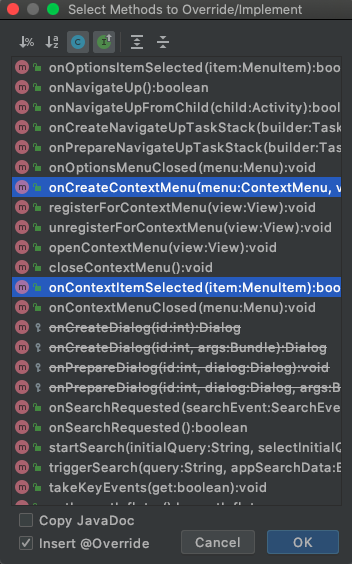
然後會出現這樣的畫面
@Override public void onCreateContextMenu(ContextMenu menu, View v, ContextMenu.ContextMenuInfo menuInfo) { super.onCreateContextMenu(menu, v, menuInfo); } @Override public boolean onContextItemSelected(@NonNull MenuItem item) { return super.onContextItemSelected(item); }
分別來寫入內容吧,首先是onCreateContextMenu
顧名思義,這個複寫就是用來寫ContextMenu要顯示的內容的
那麼就直接寫入吧
@Override public void onCreateContextMenu(ContextMenu menu, View v, ContextMenu.ContextMenuInfo menuInfo) { /**取得所點選到的ExpandableListView的父層位置or子層位置*/ ExpandableListView.ExpandableListContextMenuInfo info = (ExpandableListView.ExpandableListContextMenuInfo) menuInfo; int type = ExpandableListView.getPackedPositionType(info.packedPosition); int groupPosition = ExpandableListView.getPackedPositionGroup(info.packedPosition); int childPosition = ExpandableListView.getPackedPositionChild(info.packedPosition); /**此處為判斷點到的ContextMenu是屬於大群組(父層)還是小群組(子層)*/ if (type == ExpandableListView.PACKED_POSITION_TYPE_GROUP) { menu.setHeaderTitle(mAdapter.getInfoArray().get(groupPosition).getTitle()+ "操作"); menu.add(0, 0, 1, "取得資訊"); menu.add(0, 1, 2, "刪除群組"); menu.add(0, 2, 3, "取消操作"); } else if (type == ExpandableListView.PACKED_POSITION_TYPE_CHILD) {//目前沒開啟child點擊功能 menu.setHeaderTitle("小標題" + childPosition + "資訊"); menu.add(0, 0, 1, "小資訊"); } }
其中menu.add()的部分
其實從我的編輯器看是長這樣(有提示的)
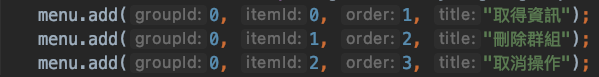
grouupId是指說可以幫你的選項分門別類,而今天主要使用的是itemId還有order
order是決定這些元件在Menu中的次序,而itemId則是幫助之後點選事件內可辨別點了哪個item之用
最後就是onContextItemSelected的部分了
@Override public boolean onContextItemSelected(@NonNull MenuItem item) { /**取得所點選到的ExpandableListView的父層位置or子層位置*/ ExpandableListView.ExpandableListContextMenuInfo info = (ExpandableListView.ExpandableListContextMenuInfo) item .getMenuInfo(); int type = ExpandableListView.getPackedPositionType(info.packedPosition); int groupPosition = ExpandableListView.getPackedPositionGroup(info.packedPosition); int childPosition = ExpandableListView.getPackedPositionChild(info.packedPosition); /**如果點選的是大群組(父層)的視窗操作*/ if (type == ExpandableListView.PACKED_POSITION_TYPE_GROUP) { switch (item.getItemId()) { case 0://點選的是"取得資訊" Toast.makeText(this, mAdapter.getInfoArray().get(groupPosition).getTitle(), Toast.LENGTH_SHORT).show(); break; case 1://點選的是"刪除" mAdapter.removeByPosition(groupPosition); break; case 2://點選的是"取消操作" Toast.makeText(this, "什麼都不做", Toast.LENGTH_SHORT).show(); break; } } /**如果點選的是小群組(子層)的視窗操作*/ else if (type == ExpandableListView.PACKED_POSITION_TYPE_CHILD) { // 原理做法跟上面一樣,大家可以試著加入要做的事哦:D } return super.onContextItemSelected(item); }
綠底的部分是在前面Adapter內有寫過的刪除方法哦,顯示紅字的話切回去看吧!(正常是不會)
最後放上MainActivity的全部吧(´・з・)
public class MainActivity extends AppCompatActivity { ExpandableListAdapter mAdapter;//為使方便,設置ExpandableListAdapter為全域變數 @Override protected void onCreate(Bundle savedInstanceState) { super.onCreate(savedInstanceState); setContentView(R.layout.activity_main); ExpandableListView expandableListView = findViewById(R.id.expandListView); mAdapter = new ExpandableListAdapter(setData()); expandableListView.setAdapter(mAdapter); /**將指定的ExpandableListView綁定使之可被原生的ContextMenu操作*/ registerForContextMenu(expandableListView); }//onCreate /**使用實體類MyInfo.java製作資料*/ private static List<MyInfo> setData() { ArrayList<HashMap<String,String>> arrayList = new ArrayList<>(); for (int i = 0; i <3 ; i++) { HashMap<String,String> hashMap = new HashMap<>(); hashMap.put("First","內容A-"+i); hashMap.put("Second","內容B-"+i); arrayList.add(hashMap); } List<MyInfo> myInfo = new ArrayList<>(); for (int i = 0; i <4 ; i++) { myInfo.add(new MyInfo("標題"+i,arrayList)); } return myInfo; }//setData /**複寫新增長按顯示選單視窗*/ @Override public void onCreateContextMenu(ContextMenu menu, View v, ContextMenu.ContextMenuInfo menuInfo) { super.onCreateContextMenu(menu, v, menuInfo); /**取得所點選到的ExpandableListView的父層位置or子層位置*/ ExpandableListView.ExpandableListContextMenuInfo info = (ExpandableListView.ExpandableListContextMenuInfo) menuInfo; int type = ExpandableListView.getPackedPositionType(info.packedPosition); int groupPosition = ExpandableListView.getPackedPositionGroup(info.packedPosition); int childPosition = ExpandableListView.getPackedPositionChild(info.packedPosition); /**此處為判斷點到的ContextMenu是屬於大群組(父層)還是小群組(子層)*/ if (type == ExpandableListView.PACKED_POSITION_TYPE_GROUP) { menu.setHeaderTitle(mAdapter.getInfoArray().get(groupPosition).getTitle()+ "操作"); menu.add(0, 0, 1, "取得資訊"); menu.add(0, 1, 2, "刪除群組"); menu.add(0, 2, 3, "取消操作"); } else if (type == ExpandableListView.PACKED_POSITION_TYPE_CHILD) {//目前沒開啟child點擊功能 menu.setHeaderTitle("小標題" + childPosition + "資訊"); menu.add(0, 0, 1, "小資訊"); } } /**複寫點擊選單視窗的內容後要做的事*/ @Override public boolean onContextItemSelected(@NonNull MenuItem item) { /**取得所點選到的ExpandableListView的父層位置or子層位置*/ ExpandableListView.ExpandableListContextMenuInfo info = (ExpandableListView.ExpandableListContextMenuInfo) item .getMenuInfo(); int type = ExpandableListView.getPackedPositionType(info.packedPosition); int groupPosition = ExpandableListView.getPackedPositionGroup(info.packedPosition); int childPosition = ExpandableListView.getPackedPositionChild(info.packedPosition); /**如果點選的是大群組(父層)的視窗操作*/ if (type == ExpandableListView.PACKED_POSITION_TYPE_GROUP) { switch (item.getItemId()) { case 0://點選的是"取得資訊" Toast.makeText(this, mAdapter.getInfoArray().get(groupPosition).getTitle(), Toast.LENGTH_SHORT).show(); break; case 1://點選的是"刪除" mAdapter.removeByPosition(groupPosition); break; case 2://點選的是"取消操作" Toast.makeText(this, "什麼都不做", Toast.LENGTH_SHORT).show(); break; } } /**如果點選的是小群組(子層)的視窗操作*/ else if (type == ExpandableListView.PACKED_POSITION_TYPE_CHILD) { // 原理做法跟上面一樣,大家可以試著加入要做的事哦:D } return super.onContextItemSelected(item); } /** * ====================================ExpandableList的適配器=================================== */ private class ExpandableListAdapter extends BaseExpandableListAdapter { private List<MyInfo> infoArray; /**將現在顯示的內容陣列傳出去*/ public List<MyInfo> getInfoArray() { return infoArray; } /**移除所選定的群組*/ public void removeByPosition(int selectedPosition) { infoArray.remove(selectedPosition); notifyDataSetChanged(); } /**建構子*/ public ExpandableListAdapter(List<MyInfo> infoArray) { this.infoArray = infoArray; } @Override public int getGroupCount() { return infoArray.size(); } @Override public int getChildrenCount(int groupPosition) { return infoArray.get(groupPosition).getArrayList().size(); } @Override public Object getGroup(int groupPosition) { return groupPosition; } @Override public Object getChild(int groupPosition, int childPosition) { return childPosition; } @Override public long getGroupId(int groupPosition) { return groupPosition; } @Override public long getChildId(int groupPosition, int childPosition) { return childPosition; } @Override public boolean hasStableIds() { return false; } /**設置大群組(父層)的介面*/ @Override public View getGroupView(int groupPosition, boolean isExpanded, View convertView, ViewGroup parent) { if (convertView == null) { LayoutInflater inflater = (LayoutInflater) MainActivity.this .getSystemService(Context.LAYOUT_INFLATER_SERVICE); convertView = inflater.inflate(R.layout.expandlistview_item, null); } convertView.setTag(R.layout.expandlistview_item, groupPosition); TextView textView = convertView.findViewById(R.id.textView_ItemTitle); textView.setText(infoArray.get(groupPosition).getTitle()); return convertView; } /**設置小群組(子層)的介面*/ @Override public View getChildView(int groupPosition, int childPosition, boolean isLastChild, View convertView, ViewGroup parent) { if (convertView == null) { LayoutInflater inflater = (LayoutInflater) MainActivity.this .getSystemService(Context.LAYOUT_INFLATER_SERVICE); convertView = inflater.inflate(R.layout.expandlistview_child, null); } convertView.setTag(R.layout.expandlistview_child, groupPosition); TextView child1 = convertView.findViewById(R.id.textView_child1); TextView child2 = convertView.findViewById(R.id.textView_child2); child1.setText(infoArray.get(groupPosition).getArrayList().get(childPosition).get("First")); child2.setText(infoArray.get(groupPosition).getArrayList().get(childPosition).get("Second")); return convertView; } /**可以在這邊設置是否要讓內容項目可以被點擊顯示ContextView*/ @Override public boolean isChildSelectable(int groupPosition, int childPosition) { return false; } }//ExpandableListAdapter
結語
其實我發現這項功能是屬於不太會被(外行人)要求的功能XD<-個人觀感
可能因為客人如果想要求這項功能的話也不知道如何溝通吧(´・д・`)
沒啦,一切只是個人觀感而已,並不代表所有立場喔ㄏ
在這次的範例中,與前次範例不同的是
這次的範例使用了實體類去完成陣列,整體來說程式是比之前較為簡潔的
但之前一方面是當時我自己也還不熟練使用;另一方面也為了照顧初學者才不使用
以我自己而言,從前我是不喜歡把很多程式分開成不一樣的類別寫的
但後來為了程式簡潔,只能分開很多寫....但是為了日後的接班我程式的人,就只能寫很多註解了.....(´υ`)
那這次的內容希望大家有收穫,再會!





 留言列表
留言列表
